You can design a custom layout if the existing layouts do not meet your needs. Goto https://pisignage.com/templates and add a new custom template. It will open template design screen as shown in the screenshot.
Design a custom template using the following steps
- Select the resolution
- Enable the zones you need
- Main zone is the first one and always enabled
- You could enable side and bottom zones if you need more than one zone
- If you need more than 3 zones, you can enable zone4, zone5, zone6 as well
- All these zones are positioned at absolute positions. Select the position where it will be placed with 0,0 at the left-top as the origin (css way). Enter the width and height of the zone. Repeat the same for all the enabled zones.
- If you need a background image, upload the image to assets using Add Asset button.Then select the image for background image.
- When ready after previewing the layout, press Save. It will be saved to your assets folder.
- To copy an existing template, open the template and rename the file on the top menu bar left.
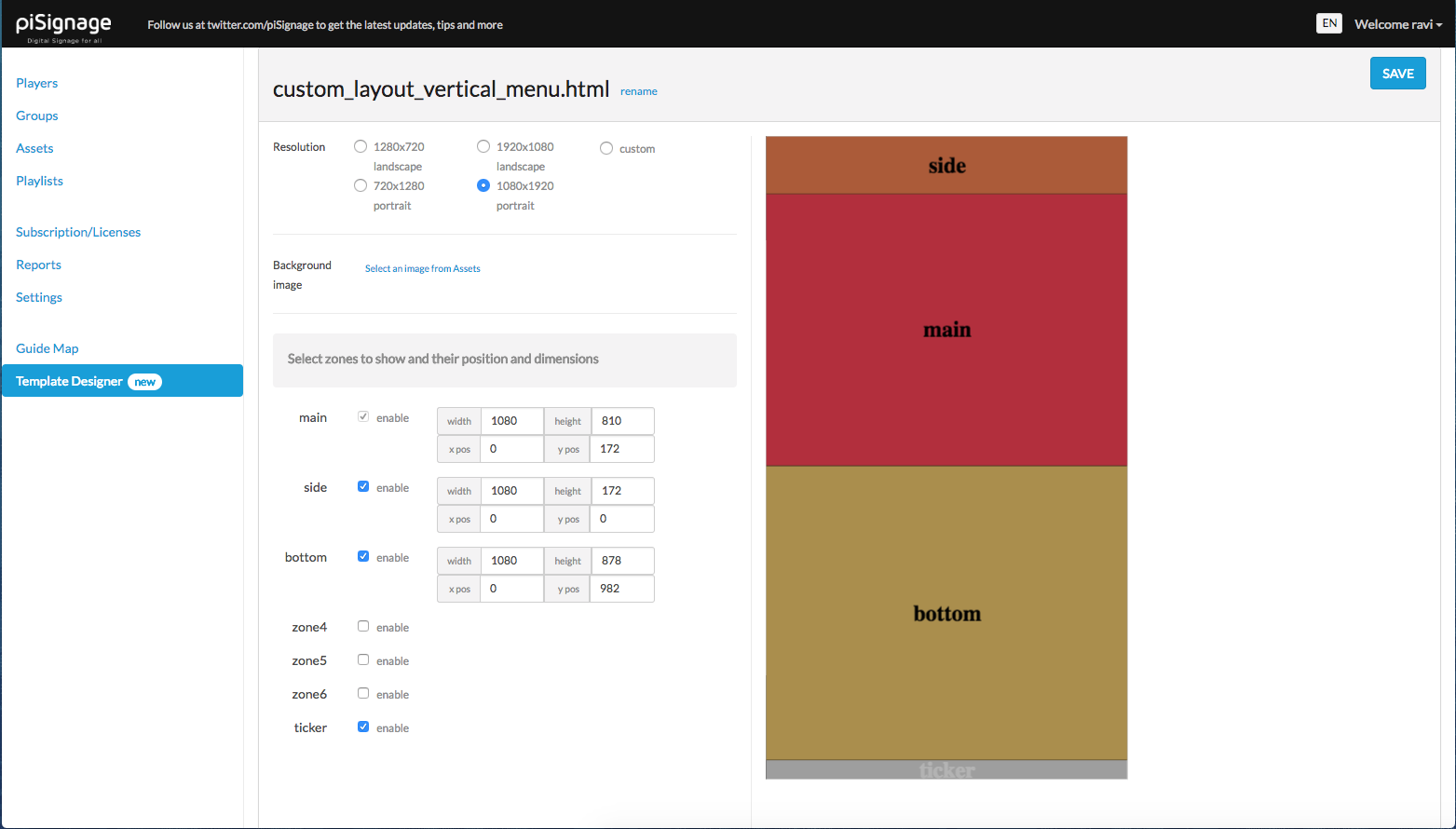

Comments
0 comments
Please sign in to leave a comment.