Playlist is a collection assets which need to be played for certain durations. In addition a playlist can have different layouts with multiple assets being shown at the same time.
Also a ticker can be shown at the bottom of the screen as explained in this help article.
Playlists can be set as of special types like advert, domination, event, audio as explained in this help article.
There are pre-defined layout types which can be selected for the playlist. Upto 3 zones can be shown with different assets in the pre-defined layouts and upto 6 zones can be shown in custom layouts. The layouts can be divided into 3 groups.
- Landscape layouts - 1,2a,2b,2c,2d,3a,3b,3c,3d,4a,4b,4c,4d
- Portrait layouts - 2ap,2bp,2ap270,2bp270
- Custom layouts - custom, customp, customp270 (last 2 are portraits) More about custom layout available in the support article
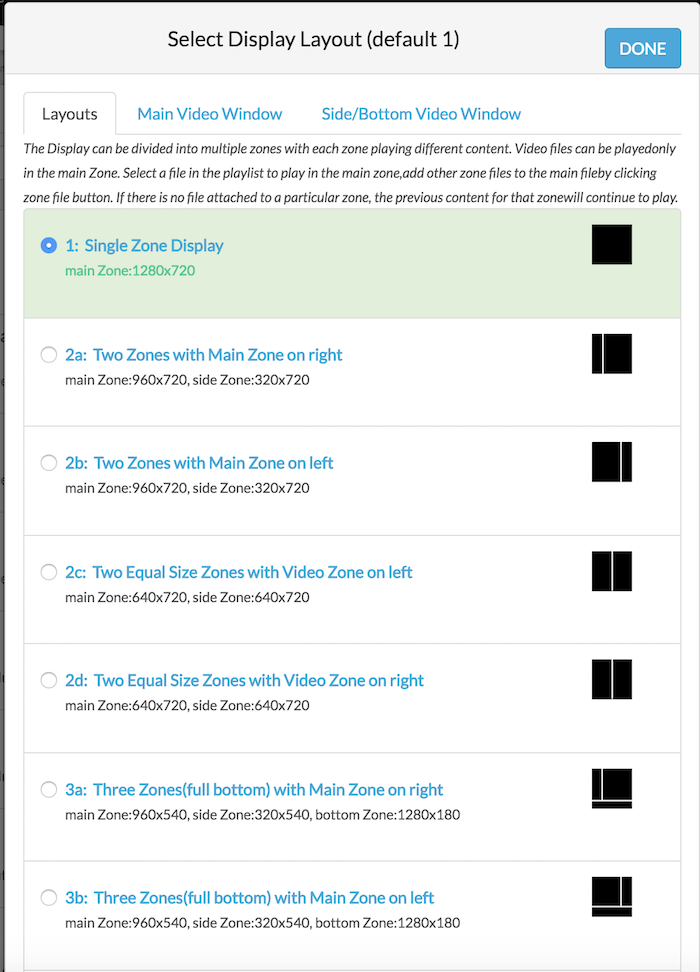
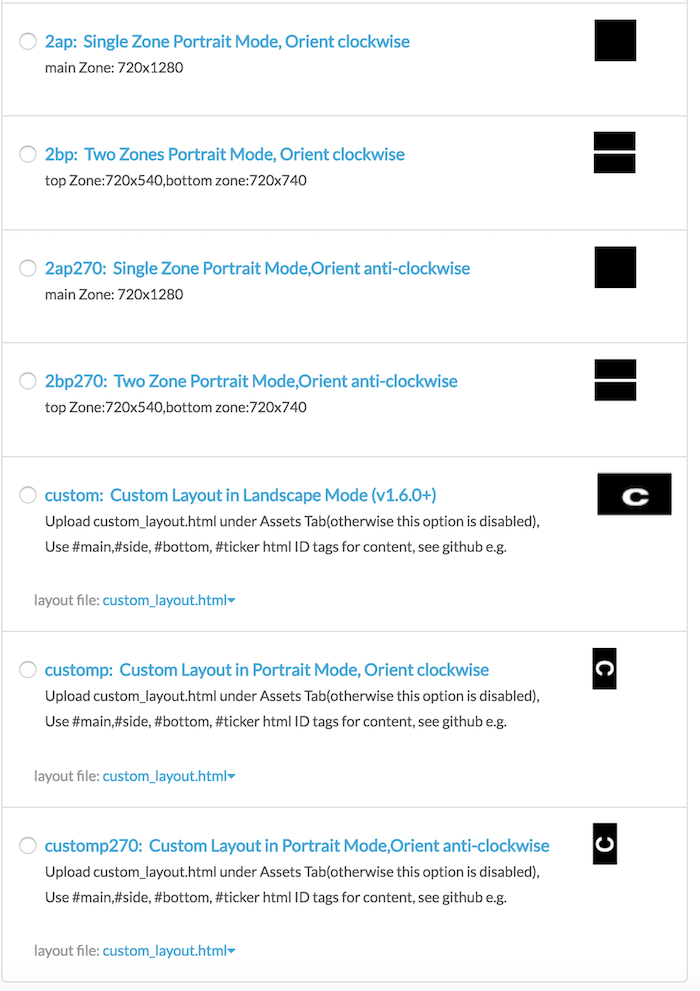
You can define custom video sizes under Layout selection popup (in video window tabs). Under Group Settings, image and video stretch option can be selected to play in full screen or zone. Otherwise they will be shown at actual size.

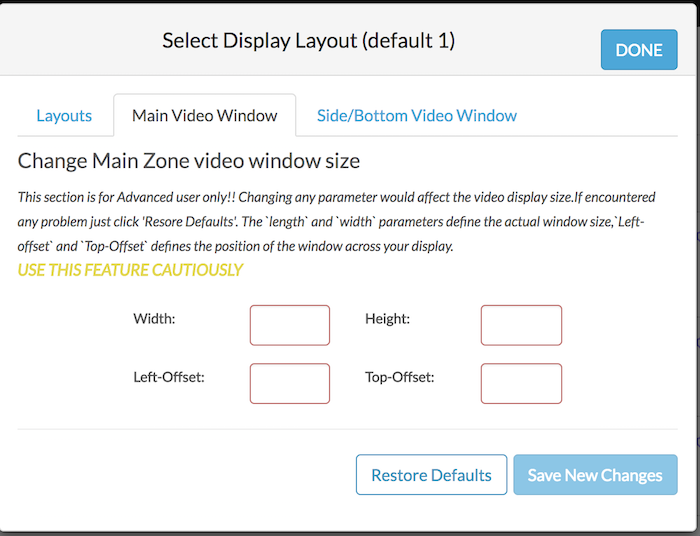
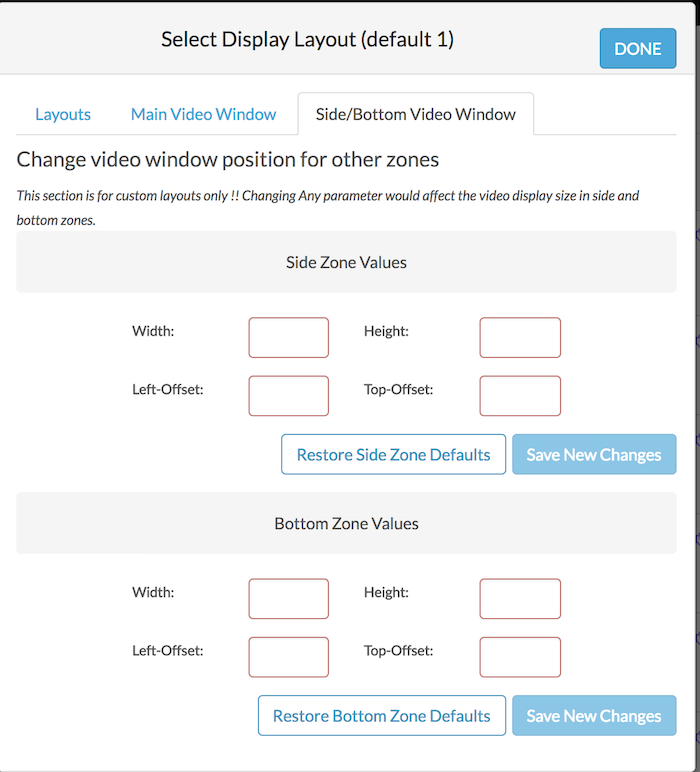
Comments
0 comments
Please sign in to leave a comment.