A. You can connect to Pi Terminal in 2 ways.
- Note Down the IP address from welcome screen. From the local network of the Pi, use "putty" in Windows or ssh in Linux/Mac machines to connect. The default username and password is "pi" and "pi" which can be changed under pisignage.com/settings screen. e.g. ssh pi@192.168.0.163
- Connect a USB keyboard and press ctrl+alt+t to open the terminal. If a video is playing in front, type blindly pkill node;sudo pkill omx;
B. To change network/server settings, connect USB keyboard and press ctrl+N (or F6)
C. To issue shell commands from server
- Player should be online
- From the players screen, open piShell command screen by pressing >_ icon as shown
- You can issue shell commands from the prompt.
- Files can be edited using "sed" commands.
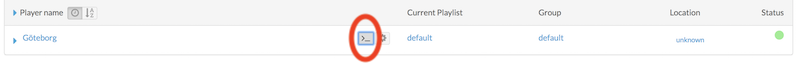

Comments
1 comment
To get the terminal via keyboard, we can first hit ctrl+N to get the settings menu and then ctrl+alt+t to get the terminal.
Please sign in to leave a comment.