You can add a text message in 3 places to be shown on the screen.
1. Add Message under add assets button. You can add the text message to be displayed and also optionally give the CSS style parameters.
2. Add Emergency message under Group Details screen as shown in the screenshot. The position of the message can also be selected. This message is shown on top of all signage content including video.
3. Ticker message which can be added per playlist or at group level.
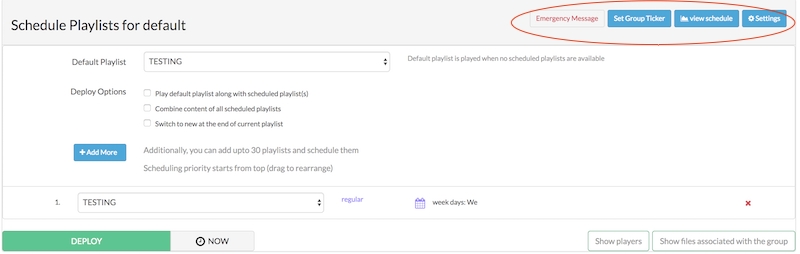

Comments
0 comments
Please sign in to leave a comment.